
LinkedIn has changed a lot from being the niche business networking site that it was. While that's still its purpose, the site is now a lot more social, including features that will help you not just have a professional presence, but actively market your business.
Why Use LinkedIn For MarketingFirst of all, consider the numbers:
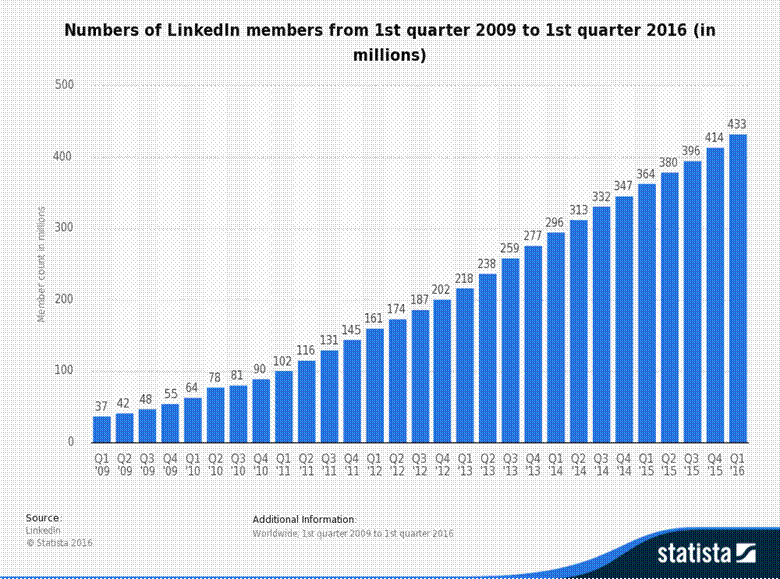
LinkedIn ownslynda.comand SlideShareLinkedIn also owns two other important business related platforms: Lynda.com, an online training site, and Slideshare, itself a business information powerhouse.
Whatever your niche, LinkedIn is likely to let you connect with people who can help your business, and its social features make this process easy. Here's how you can use LinkedIn to market yourself effectively.
The Basics: Your Profile HeadlineOn LinkedIn, your profile is your basic - and best - marketing tool. Whatever else you do on LinkedIn, people who are interested will click through to your profile, so you have to make it good. And there's an added bonus: if you market your business on other portfolio or business related sites, linking those to LinkedIn can pre-populate your profiles there.
The bottom line? Don't skimp on filling in your profile. It's important to a professional image and a headline that grabs people. Research shows that this is the second thing people look at, after your image, and it will often determine whether they look any further.
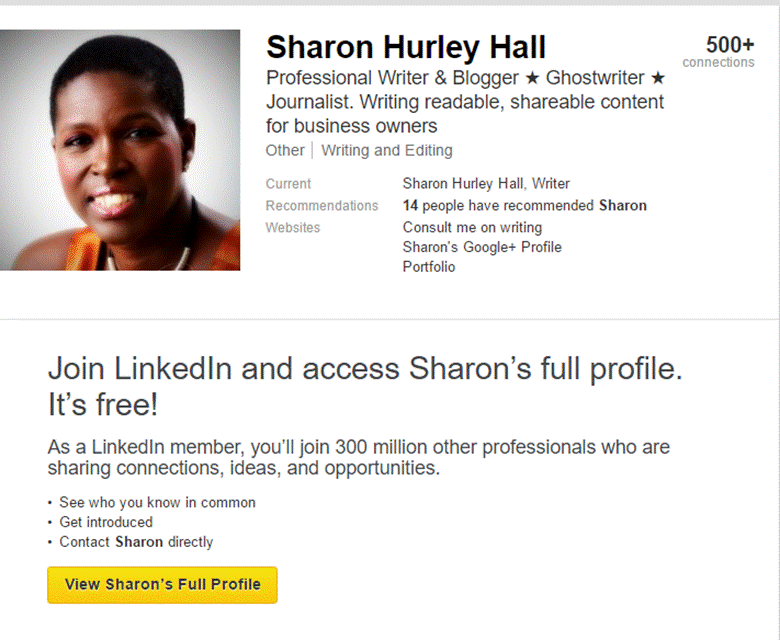
On my profile, I combine keywords highlighting my main functions with a brief elevator pitch targeted at key clients. It's not mega-exciting, but it talks to my potential audience.
LinkedIn includes a tool (accessed via the edit link next to your headline) to help you compare your headline with those of others in your industry.
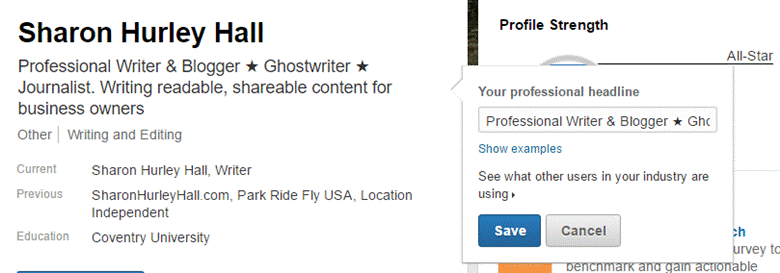
Executive recruiter Pete Leibman also recommends that you keep it simple, saying what you are, who you can help, how you can help them and why you are credible. Here are some creative examples of LinkedIn headlines to inspire you.
Add Your SummaryWhen you have added an image and summary, then:
Next, create a summary that draws people in. This is not the summary you put on your resume; you have the chance to tell a compelling story, making it a great marketing tool. In the summary you can expand on the headline to make it even clearer what you do, who your ideal client is, what success you have had and what action you would like them to take next (another call to action). Remember that most people will only see the start of the summary at first, so you have to make it worth their while to keep reading.
I like Tim Nyugen's summary because it is short, clear and includes a snapshot into his personal life.
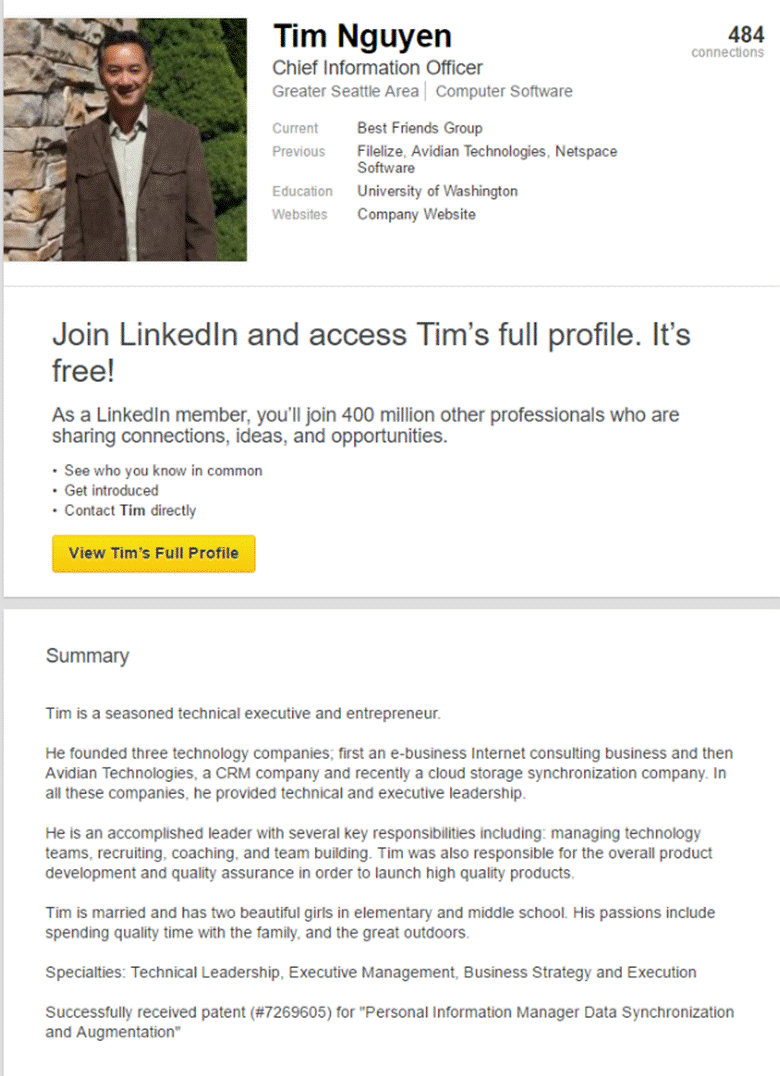
LinkedIn provides examples of best practice for writing summaries in this article.
Other Profile FeaturesNext, add your most recent relevant job roles to your profile, with a brief description. If you can, get recommendations for your work and add media that illustrates what you have done. Add publications, projects, volunteer roles, education, interests - whatever you think will make your profile more appealing to the people you want to reach. Where possible, use images to illustrate these -they will get more attention.
Turn on the endorsements feature too. While in my opinion, these aren't as good as recommendations (which people have to take time to write), they give people who see your profile a snapshot of your skills. There's something compelling about seeing that almost 100 people think you have a particular skill.
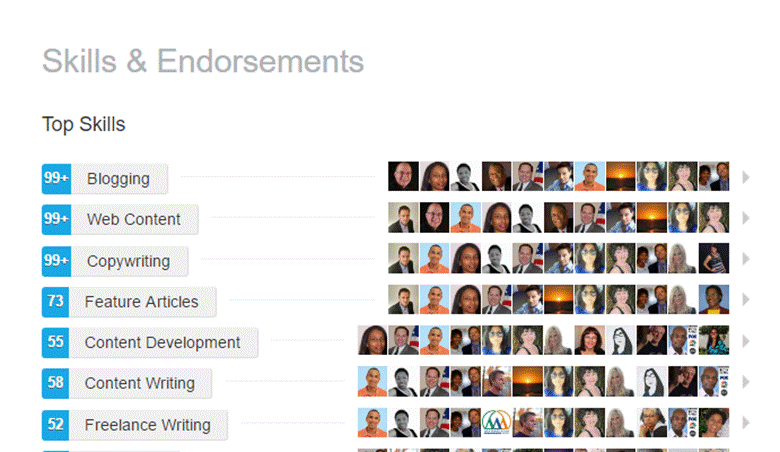
Finally, add your contacts either by finding them manually on LinkedIn or by importing them via email.
Beyond The Profile: 7 Marketing Tasks To Do On Linkedin TodayOnce your profile is ready, it's time to make full use of LinkedIn. Here are 7things you can do to market yourself and your business on LinkedIn today.
1. Join A GroupGroups are a powerful LinkedIn feature which help you connect with your core audience. For marketing purposes, think about which groups include your most important customers. Groups are great because they allow you to interact with people beyond your immediate connections.
To find groups to connect with, use the search box at the top of your screen and type in your keywords. Use the filters on the left to find groups (though you can also use it to find companies and people you might want to connect with).
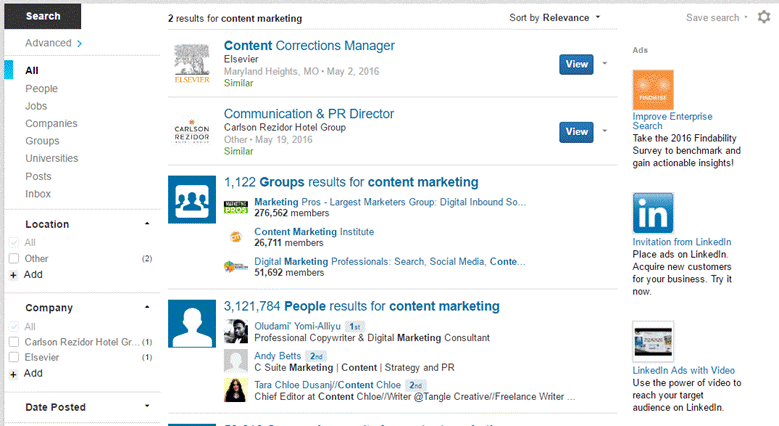
Criteria I look at when choosing groups include:
Once you join a group, the normal rules of social media apply:
The point is to get conversation going. I know this works, as I have had writing gigs and opportunities to participate in video interviews and content roundups as a direct result of participating in groups. And of course I have expanded my network of connections too.
2. Use InMailInMail is a premium feature, which allows you to send messages to people you don't know. Even if you have a free account, you can send InMail messages to people who allow anyone to connect with them.
To use this effectively for marketing, use the search feature described above to segment and identify your target audience, draft your marketing message and send. As LinkedIn's own case studies show, brands have used InMail to improve conversion rates, get event signups, increase membership and more.
3. Publish ContentA while back, LinkedIn started allowing members to publish blog posts. If you use this feature, these show up near the top of your profile.
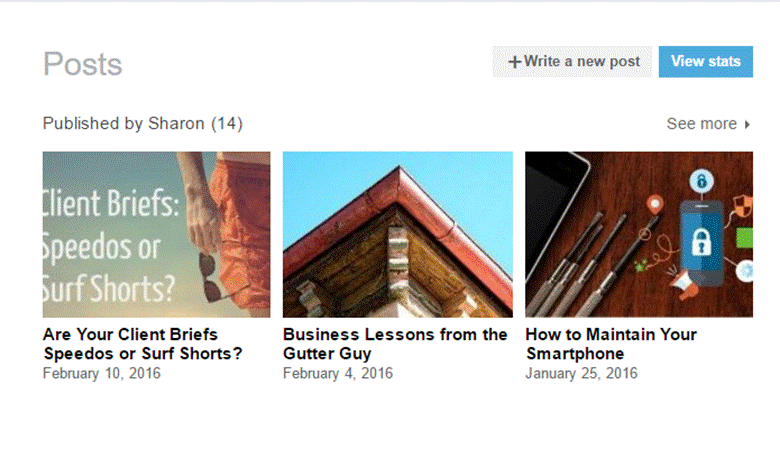
Options for publishing content include:
I've seen all of these techniques in use, and all of them seem to work. In many cases, your connections get a notification that you have published new content and you also have the option to share it again in a group. As with all content, you can share it on other social media. Blogging on LinkedIn has resulted in high conversions for some people, so it's worth a try if you're looking to market to a new audience. Check out this guide from OKDork to help you get more from LinkedIn publishing.
4. Create SlideShare PresentationsUsed by 70 million professionals, Slideshare is the world's largest presentation sharing site, and it's owned by LinkedIn. Presentations are an excellent content marketing tool, allowing you to share insights and knowledge quickly and effectively. When you create them on Slideshare and connect Slideshare to your LinkedIn account, it takes a single click to publish your presentations to LinkedIn and get a wider audience for them.
5. Build A Company Or Showcase PageEver wished you could do something like your Facebook page on LinkedIn? You can, with a Company Page. A profile, banner and logo are enough to get you started, then you can share content and engage with followers. Company pages also allow you to use sponsored content - one of LinkedIn's advertising features - to put your content and page in front of your target audience. Showcase pages extend this by letting you focus on particular business areas and target your marketing even more.
6. Advertise On LinkedinAs with many social sites, advertising on LinkedIn will put your content in front of more of the right people. You can target your audience by country, job title, function, demographics and more, allowing detailed segmentation. You can also decide whether to use a text-based ad or a sponsored update (you'll have to have an existing update to sponsor). Decide on your budget and you're ready to go.
7. Check AnalyticsIf you're going to improve your marketing, you need to know what's working. LinkedIn makes data available for profiles, company pages and, of course, advertising. On your profile, you can see who's viewed your updates, how many people have viewed them and how you rank for profile views. For your page, you can track engagement, reach, and data about followers and visitors. You also get stats on the performance of sponsored updates, which can help you with future content targeting.
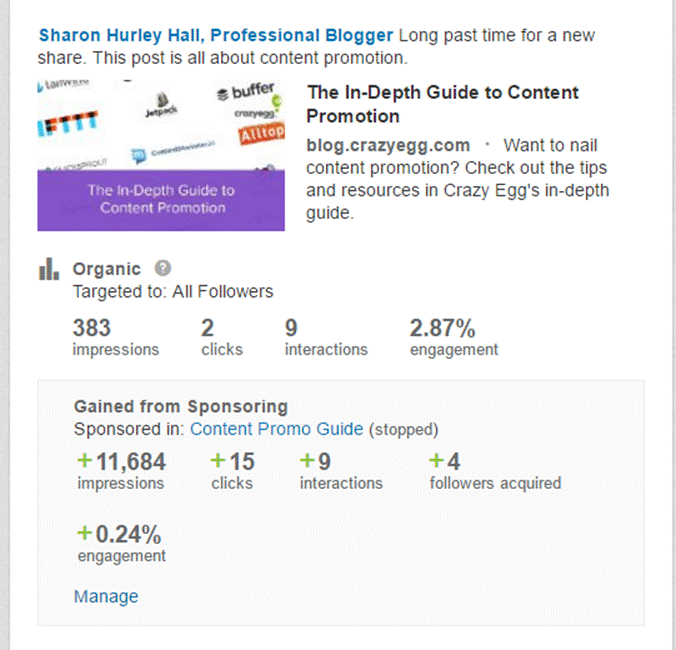
When marketing my business, I also use LinkedIn to help me market my services via other platforms. For example, I:
LinkedIn is a great all-round marketing tool. How are you using it?
Hand-Picked Related Articles:* Adapted lead image: ![]() Public Domain, pixabay.com via getstencil.com
Public Domain, pixabay.com via getstencil.com
Source: How To Use LinkedIn For Marketing
No comments:
Post a Comment