
When you're working on an SEO campaign within a particularly competitive niche, it can sometimes feel that for every step forward you take, your competitors are taking an extra two. This is particularly relevant when you come into a niche where there have been a select number of really powerful domains that have dominated the first page of Google for the majority of keywords you're targeting for several years.
This isn't unusual at all. It's particularly relevant within the blogging world where you will often see the same few blogs appearing for a number of search terms related to what they cover. Let's take the SEO niche as an example. Just run a search for any of the following keywords:
After glancing over the first page of Google, you'll start to see a few familiar faces appearing regularly. Moz, Search Engine Land, Search Engine Journal and Search Engine Watch will frequently be popping up on the front page for most terms related to SEO.

For someone with a relatively new site, or even an established site, it can be quite a daunting prospect to go head on and challenge the big boys for really competitive search terms.
If you're serious about competing in highly competitive niches, you'll need to be prepared to spend the kind of money that the competition are. That's not to say that you can't compete with them on a smaller budget, but if you're looking to get to where you want to be in any time soon, investment is going to be needed.
Now, before I get a ton of responses that say, "Just use some clever black hat SEO to get you there," I want to make the point now that I'm talking about competing with as little risk as possible.
I don't doubt for a second that someone could go and rank for an incredibly competitive phrase within a few weeks or even days using certain link building methods. That said, I've never liked the idea of building out a brand that has an unnecessarily large risk of being ruined when there are alternative approaches.
AcquisitionThe approach that I'm going to explain here involves acquiring other websites and migrating them directly within your own website.
You're probably thinking that this is going to also involve large sums of cash to be able to even think of doing something like this, but the reality is that you don't need to be acquiring huge websites at all. In fact, most of the campaigns that I have worked on where I've used acquisition as a tactic have involved acquiring a number of smaller sites that have cost less combined than one large website.
Before I get into the details of how to use this technique, let me just outline some of the main benefits to website acquisition:

The first step in this process is to identify a website that could be a potential acquisition target. There are a number of different ways to go about this, each with their own advantages and disadvantages. To keep this as simple as possible, we'll look at the two main ways:
The advantage of going through route 1 is that you know that the website owner is looking to sell. The only downside to auction sites is that you'll often pay a premium because there is more competition.
With route 2, the advantage here is that you will have little to no competition when it comes to bidding, meaning that there's a greater potential to grab a bargain. The downside is that you can often spend a lot of time analysing websites that fit your criteria, but a lot of them just aren't looking to sell.
I'm not going to go into too much detail around the buying process as that could be a whole post in itself, instead I'll share with you the key attributes of a website that I look for when considering an acquisition:
There can be a lot more to it than the points above, especially if we were talking more about an e-commerce purchase, but it's important to remember that the core goal of the technique I'm describing is to boost search traffic.
On To The Technical Part…Let's imagine that you've just purchased a new site that you've identified. This site has relevant content, it's built on the same CMS (WordPress) and there are a few good links pointing to the site.
At this stage, you need to start considering how to integrate your newly acquired site into your existing one, whilst absorbing the traffic and SEO benefits in the process.
To explain this process in a little more detail, I'm going to walk you through the steps I took when I merged FindMyBlogWay.com into MatthewBarby.com earlier this year.

Before I get into the details of this, I just want to briefly explain the rationale behind my decision to merge FindMyBlogWay.com into my main website.
Essentially, I purchased FindMyBlogWay.com around a 1.5 years ago for the grand sum of $50. There were a few good links pointing to the website and I was looking for an aged domain to test out some link building strategies that I was working on; in a nutshell, the site was set up so that I could test things that I wouldn't want to test on sites of real value to me.
After a few months of running the site, including giving a quick redesign, I started to find that people were responding really well to the content that I'd been posting on it. As well as this, the newsletter subscribers were quickly increasing and the links were flowing through.
The site way outperformed all of my expectations, and I started to dedicate a little more time to it.
After around a year, the website was bringing through steady traffic and had a solid community around it. The issue for me was that the brand sucked – I mean, what does "Find My Blog Way" even mean?
Running in parallel to this, I'd had MatthewBarby.com completely revamped, and I was focusing on building the traffic through to this site. After giving it some thought, it made sense to migrate all of the content (or at least the large majority of it) into MatthewBarby.com and merge the two together.
As a result, search traffic increased dramatically. In fact, it increased by 600% in under 3 months, and this has continued to rise (see the graph below):
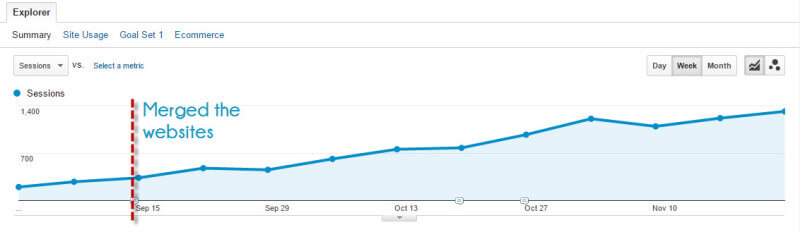
The thought of migrating a website with existing search traffic into another website can be a daunting prospect for even the most experienced SEOs. The reality is that it doesn't need to be such a painful experience if it's managed correctly.
I've used the same process of migration a number of times with great results. So here's what you need to do:
Step 1: Migrating The ContentThe first step is to go through all of the content on the newly acquired website to find out which pages are bringing in the most traffic, as well as those that have good backlinks pointing to them.
A simple way to identify these pages is through using a link analysis tool like Open Site Explorer and navigating to the Top Pages report to see which pages have the largest volume of links pointing to them.

Alongside this, you can check out Google Analytics (if you have access) to identify the pages on the site that are bringing in the most traffic from the search engines.
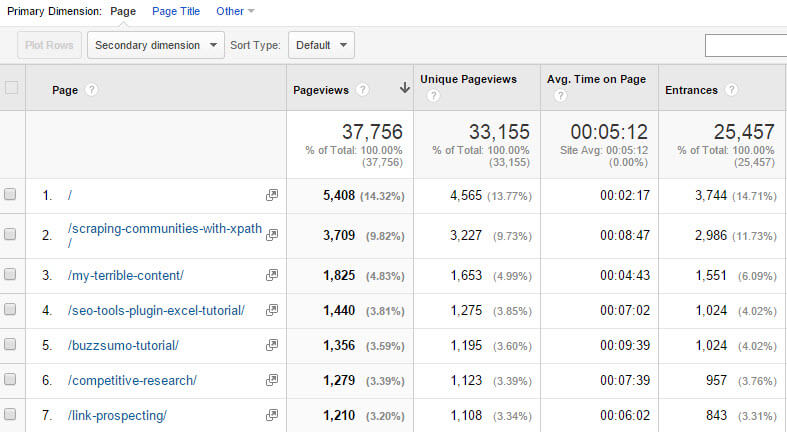
Once you've identified the pages that have traffic coming through to them as well as links, it's time to plan out the migration. It's worth noting that you don't need to have a page with tons of links in order to keep it — any links or traffic are good and can be built upon.
To give a little more perspective, I kept 90% of the content from FindMyBlogWay.com and migrated it to MatthewBarby.com.
The process of migrating the content is really important; if you do this incorrectly, it could cost you a lot of traffic. Here's how to do it:
At this point, you will still have both websites running live and there won't be any 301 redirects set up. Instead, through the use of the canonical tags, you'll be telling Google that the content on your core website is the original content and this should be indexed over the content on your acquired site.
If there wasn't any hosting set up for the website you acquired (i.e. it wasn't live anymore), make sure that you set this up as quickly as possible. The last thing you want is to have the pages deindexed. A quick a free solution to this is to use a platform like Hostt that offer free web hosting (yes, that's right, it's completely free!). I use Hostt quite a lot in situations like this because it means you don't have to pay for a month or so of hosting — alongside this, Hostt is actually a pretty awesome service that you should check out if you run a number of websites.
Step 2: Getting the New Content IndexedOnce the content has been migrated and the canonical tags have been implemented, the new URLs on your website should start to be indexed and the URLs from your acquired site should start to drop out of the index.
To speed this process up, create a new sitemap and resubmit it a 2-3 times over the next couple of weeks. This can help to force through a few of the new URLs.
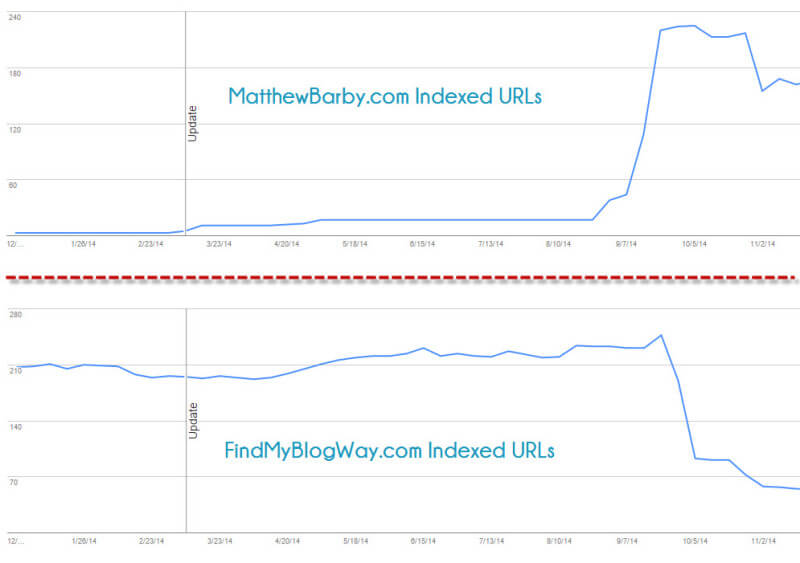
After 3-4 weeks, you'll start to see a large majority of the new URLs will have been indexed and the old URLs will have been removed from Google's index (as you can see in the image above).
Once you're at this stage, it's time to set up the 301 redirects. You'll want to add in a 301 redirect across all of the content that you've migrated — this will pass on all of the SEO benefits that are associated with the acquired website as well as any traffic.
It's a this final stage that you'll see the main benefits of the acquisition come through. In the coming few weeks you'll see a lot of the search engine rankings start to rise across your website and the extra traffic will start piling through. Due to the fact that the content is relevant to your website, the traffic should all convert fairly well too.
TL;DRSome opinions expressed in this article may be those of a guest author and not necessarily Search Engine Land. Staff authors are listed here.

Learn to Effectively Integrate Marketing Technology At MarTech: The Marketing Tech Conference, we'll connect the dots between technical possibilities and strategic opportunities reshaping of modern marketing. Making those connections will be a roster of innovative thinkers and doers - industry-defining executives and analysts who will help you understand marketing technology and its impact on your organization. See the agenda!
(Some images used under license from Shutterstock.com.)
No comments:
Post a Comment